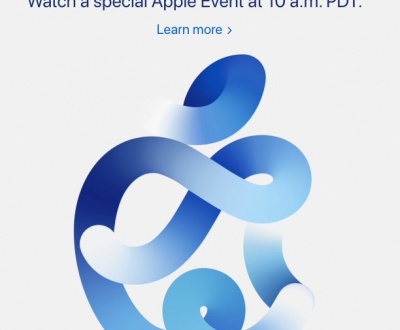How to boost Window’s performance by adding a solid state drive
- March 11, 2013
- Microsoft, Tips and Tricks
Adding SSD to boost performance
The hugely popular MacBook Air has no spinning hard disk. The storage is solid state or SSD. While the Mac Book Air has been around for a few years the cost of Solid State Drives have been steadily decreasing in price as well as increasing in both performance and the size of storage available. This article looks at the benefits of SSD as a way to enhance creaking Windows computers. PCs have a habit of slowing down with time as Windows does a poor job of managing and cleaning disk indexing and registries.
SSDs have a number of benefits over regular hard disk, but the two most important ones are speed and reliability. Compared to conventional hard drives, solid-state drives are a between 10 and 25 times faster. With no moving parts they also provide far greater reliability.
 The transition to SSD is now well and truly here. At the time of writing – March 2013 the cost of a 250 GB SSD drive is around £150, equating to £600 per Tb. While a terabyte regular hard disk costs less than £100. So there is still a 5 to 10 times price difference. The cost of SSDs continues to fall and we expect this trend to continue as volumes increase. Good old Moore’s law still helps out.
The transition to SSD is now well and truly here. At the time of writing – March 2013 the cost of a 250 GB SSD drive is around £150, equating to £600 per Tb. While a terabyte regular hard disk costs less than £100. So there is still a 5 to 10 times price difference. The cost of SSDs continues to fall and we expect this trend to continue as volumes increase. Good old Moore’s law still helps out.
However one can enhance a regular Windows Box by adding a SSD drive as well as the existing hard disk and loading Windows onto the SSD. This provides substantial performance gains at a reasonable cost. For £150 or so you can add a 250 GB SSD disk, providing plenty of storage for Windows and core application such as office.
This article looks at the key benefits of Solid State Storage and will be followed by an article on how to add the drive to a PC.
Top Benefits of Solid State Storage
Solid State Drive or Storage uses an array of memory chips to store information in just the same way a regular hard disk does. Or in other words the SSD emulates a hard disks without requiring any of those pesky moving parts that sooner or later cause reliability concerns.
Many computer manufacturers and suppliers like Apple and Google with the new Chrome Book, have begun switching to Solid State Storage (often referred to as “SSD”) in order to rid themselves of many of the problems that occur due to the inefficiencies of the standard hard disk. Solid State Memory Storage is also the storage on iPads, iPhones and other mobile tablets and devices. One of the key reasons people love their iPad is the instant on feature. No disk drive can provide that level of performance.
Top Benefits of Using a Solid State Disk:
1. Performance: The speed to read and write in SSD is far quicker that a spinning disk, due to the lack of moving parts. A disk has to spin to get the correct sector under the fixed read / write head. Solid State Memory has access times that are approximately 250 times that of the standard hard drive, making access time lag virtually imperceptible.
2. Reliability: Little to no Mechanical Failure – Because there are no moving parts to an SSD, it is rare that any mechanical failure can occur, because there are no parts that can break. As such, SSD can withstand a great deal of movement and vibration – far more than the standard hard drive. Regular disk have spinning platters that rotate a many thousands times a second and have read / write heads that ‘float’ over the spinning disk. A small bump can drive the head into the disk with catastrophic results causing a disk failure or head crash.
3. Silence: Because there are no moving parts Solid State devices make no noise. No spinning whirring noises. From the PC. No spinning motors also cuts power requirements this in turn lowers the heat also driving down the need for cooling fans.
4. Boot time: No one likes how long it takes Windows to start-up. Solid State disks can boot up over 25 times faster than the standard hard drive, since there are no disks that need to spin up to speed.
5. Volume. Hard disks are large compared to SSD. Disks are heavy and physically larger than an SSD device. In a desk top that matters less than in a laptop where size and weight are a valued as a premium.
6. Clearly Understood Performance: Because Hard Drives can wear down at random speeds due to the life of their moving parts, estimating the life or MTBF of a hard drive is somewhat difficult. With SSDs, however, it is easy to calculate how they will perform because there are no moving parts, so all of the pieces wear down at the same, pre-established speed.
7. Smarter Operating systems: Both Windows 7 and Windows 8 recognize a SSD drive and change how they drive the disk. From a technical perspective there are changes that Windows makes to the way it reads, writes and maintains data. Apple also support this feature in OSX Lion and Mountain Lion.
8. Combination devices: A number of the disk manufactures like Samsung, Seagate, and Western Digital are producing combination drives that offer some Flash memory packaged with a spinning disk in a standard size. This offers a Hybrid Drive solution. For example Seagate offers a 750 GB disk coupled with 32GB of Flash memory for around £100.
In summary these are compelling reason to investigate the growing benefits of SSD as well as the continued price / performance benefits. An SSD upgrade to a PC will make a significant performance enhancement and represents increasingly good value.
At Taybridge Consulting HQ we just enhanced a Windows 7 PC using a 256 GB SSD drive. The PC had a 1TB C drive that was about 70% full. We added a new SSD drive and re-installed Windows 7 on it. This became the new C drive. After copying all the data over and installing office Pro the disk is still less than half full. The machine is much, much faster. Highly recommended. Contact us for any advice on buying or installing SSD. We can supply and fit SSD to any PC Windows or MAC.
About us and this blog
We are a digital marketing company with a focus on helping our customers achieve great results across several key areas.
Request a free quote
We offer professional SEO services that help websites increase their organic search score drastically in order to compete for the highest rankings even when it comes to highly competitive keywords.