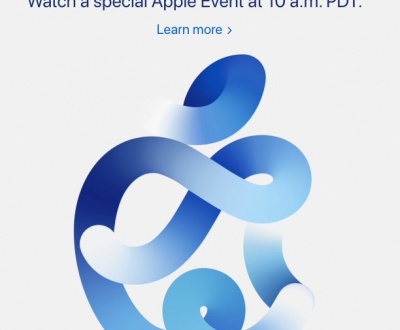Microsoft Finally Launches Office For iPhone
After many years of rumors, speculation and waiting, Microsoft has finally released a version of Office for the iPhone. But not a full version and not a version for everyday users.
Office for iPhone, not iPad only works for Office 365 subscribers. Or in other words for those users who are already using Office in the cloud.
Office for iPhone lets you access, view and edit your Word and Excel documents stored in your Office Sky Drive account. The version for the small screen has been drastically changed to fit with a mobile device. In the transformation from native Windows on a PC to native iOS6 on the iPhone Microsoft has produced a version of Office that is far removed from what any sensible Office user would expect.
Microsoft has in some way forced iPhone and iPad users to investigate alternatives to Office for their mobile needs. Witness the growth in Dropbox, Google Office and other free office versions.
And let’s be honest who really wants to edit or create a word file on a phone? Having access to files so that you can forward then via email is neat, hence the success of Dropbox. Creating and editing on the iPad would be a huge benefit. Apple has addressed this need with iOS versions of Pages and Numbers.
By holding out and trying to force Office diehards to demand a Windows phone or tablet has done more harm than good as it has predominately alienated Windows users or at least introduces them to alternatives.
As is often the case with Microsoft cloud apps setup is major pain. After half a dozen attempts we eventually established a connection with Sky Cloud and could see our documents.
Once connected the iPhone app is pretty straightforward, letting you view and edit documents stored in your SkyDrive account on your iPhone. All your changes and new documents will automatically sync with your Office 365 account, meaning you can access it all from your PC or Windows tablet too. The feature set is tiny. You can type, open and save. The default text size is large, that’s good on the small iPhone screen.
Word
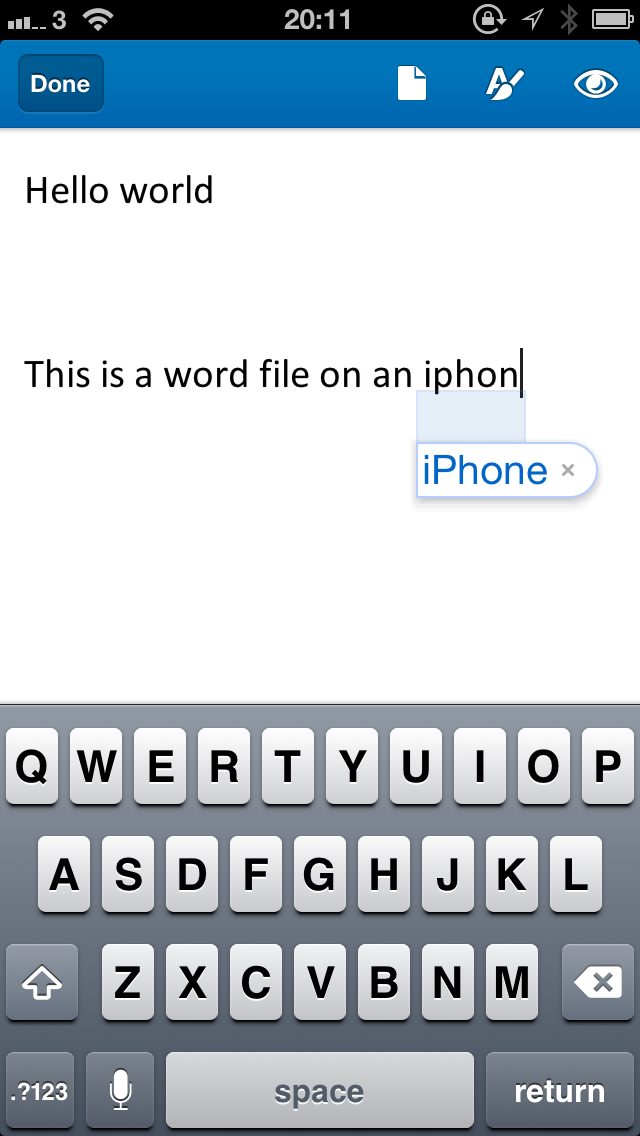 Word is probably the app users will open the most. The iPhone Office version is stripped down from the multitude of functions present in the desktop version, giving you only a very few options to format any text you select and that’s it. No change of font, no styles. Just bold, italic and underline and basic colors.
Word is probably the app users will open the most. The iPhone Office version is stripped down from the multitude of functions present in the desktop version, giving you only a very few options to format any text you select and that’s it. No change of font, no styles. Just bold, italic and underline and basic colors.
Like Google Drive, Word gives you is the ability to comment within documents. You do so by pressing and holding on text (what you’d normally do to copy and paste), then writing the comment, which you can edit later. Comments show up normally in the doc when viewed in any other Word client.
Still, I’m a little miffed that Word for iPhone doesn’t match the abilities of other apps in terms of formatting options — it doesn’t even let you change the font. Clearly, Microsoft thinks Word on a phone is going to be used for the most basic of editing, not document creation. It keeps things focused, I suppose, but from the leader in desktop “productivity” it feels terribly basic.
Excel
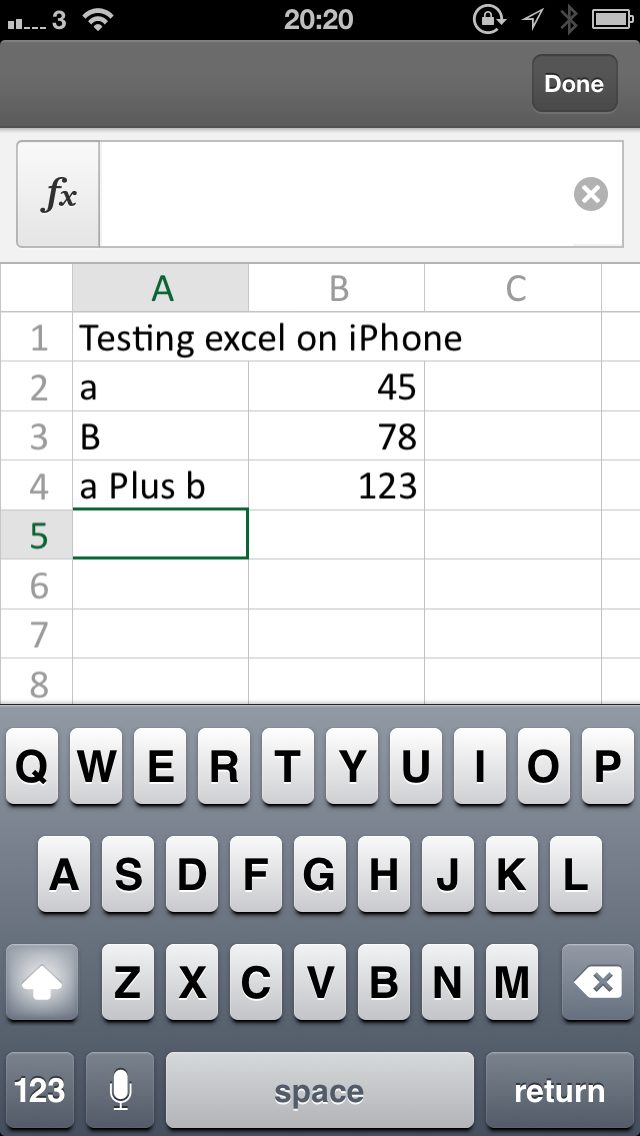 While Excel for iPhone is still bare compared to the desktop app, it feels more whole since the app lets you edit freely, using the formula field to write out many of the same commands (e.g. SUM) you’d create in any spreadsheet. You can “freeze” cells (locking their position), change the width of entire columns, and even change formatting of an individual cell.
While Excel for iPhone is still bare compared to the desktop app, it feels more whole since the app lets you edit freely, using the formula field to write out many of the same commands (e.g. SUM) you’d create in any spreadsheet. You can “freeze” cells (locking their position), change the width of entire columns, and even change formatting of an individual cell.
Excel also lets you do something you can’t do in Word: Undo. Again, it mystifies me why this was left out of Word, but it’s much appreciated in Excel, where an accidental tap of “Clear” can have disastrous results.
With good selection tools, the ability to create charts, and even use filters when viewing data, Excel is the highlight of Office for iPhone. Too bad it probably won’t get as much use as its Wordy brother.
Summary
At start by Microsoft that is going to let most users down.
About us and this blog
We are a digital marketing company with a focus on helping our customers achieve great results across several key areas.
Request a free quote
We offer professional SEO services that help websites increase their organic search score drastically in order to compete for the highest rankings even when it comes to highly competitive keywords.