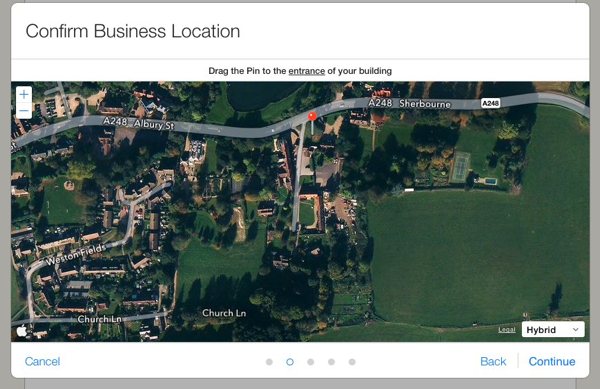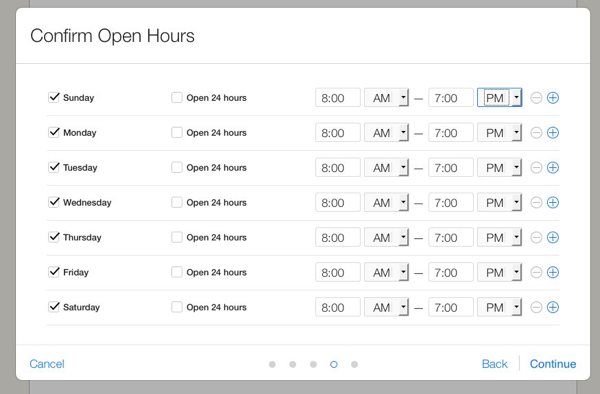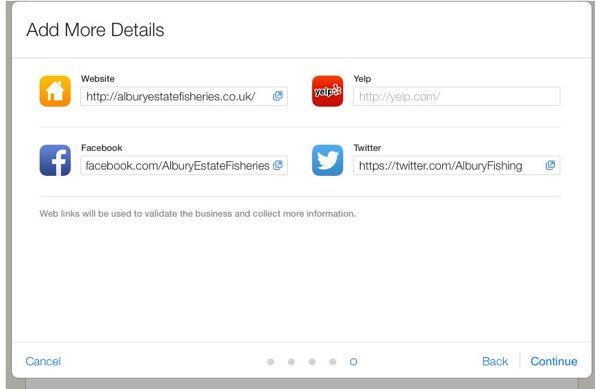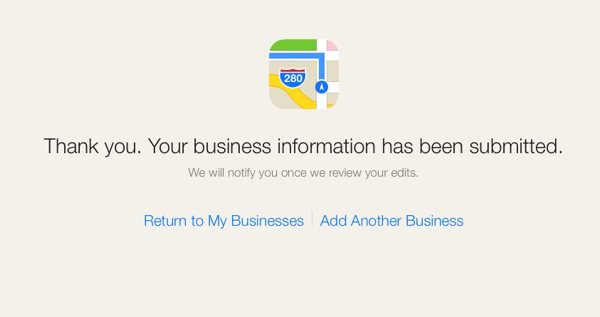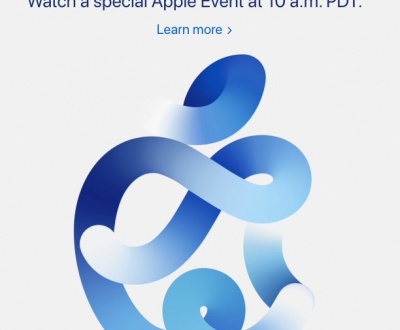Apple Maps Business comes to UK
Last year Apple launched a new web service called Maps Connect allowing small business owners to manage their listings on Apple Maps along with a tool for setting up indoor positioning in select areas. Companies can enter their own listings and verify via a phone call or email address. Initially this was a USA only function.
This mapping service has now been expanded to more countries including the UK.
The service is free and the listings appear on Apple Maps on the PC and in most importantly in iOS on iPhone and iPads. All users sign in with their Apple IDs and passwords. If you don’t have an Apple ID you have to create one.
Below are my screen captures showing how to sign-up. Start be visiting Apple Maps
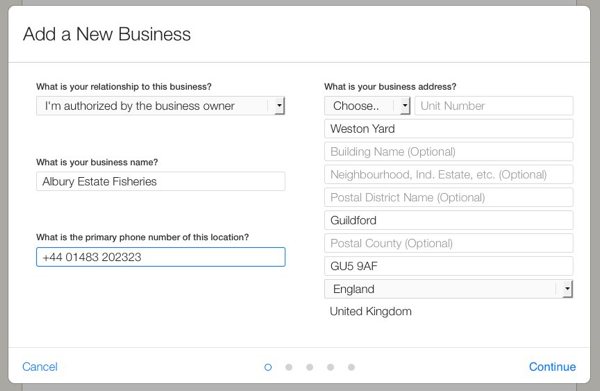
Add address details Then you will be asked to confirm the details with an automated phone call with a PIN number
After this is complete you will have added you business to Apple maps. This will both make your location and business more visible to all those iPhone users as they roam around the UK looking for services that you offer as well as help with you organic SEP rankings. – All part of the Digital journey.
About us and this blog
We are a digital marketing company with a focus on helping our customers achieve great results across several key areas.
Request a free quote
We offer professional SEO services that help websites increase their organic search score drastically in order to compete for the highest rankings even when it comes to highly competitive keywords.