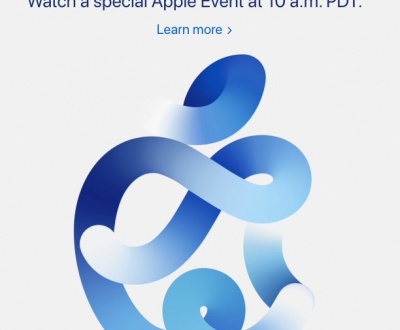Interesting take on the development of Windows 8 from a UI perspective
- January 7, 2013
- Microsoft
We have been playing with Windows 8 since the early beta days of 2012 and wrote a blog post about how confusing it was to use. Well six months later it is now shipping and so is the Surface tablet running Win 8 RT.
 While I still think that the Windows 8 experience on a desktop machine with a mouse and keyboard is extremely confusing to use on a tablet it is far better than expected. By the way if you don’t think that Win 8 is confusing just pop along to the local PC world store and look first hand at how consumers take to it and observe how the staff demonstrate and explain Windows 8. It’s rather enlightening to see people use the software and initially look for the familiar ‘Start’ button.
While I still think that the Windows 8 experience on a desktop machine with a mouse and keyboard is extremely confusing to use on a tablet it is far better than expected. By the way if you don’t think that Win 8 is confusing just pop along to the local PC world store and look first hand at how consumers take to it and observe how the staff demonstrate and explain Windows 8. It’s rather enlightening to see people use the software and initially look for the familiar ‘Start’ button.
However the interface is very clean and the tiles metaphor does provide a continual information feed to the display. While this can be a little overwhelming it is informative if nothing else. The layout is also sharp and crisp. The design and usability of Windows 8 has taken a lot of stick since it launched last October. We came across a post from the lead UI developer that contains a video of his presentation on creating the Win 8 user experience that is actually quite interesting.
If you are interested in design and Windows history take a peek. It’s an hour-long.
What’s you experience with Windows 8?
About us and this blog
We are a digital marketing company with a focus on helping our customers achieve great results across several key areas.
Request a free quote
We offer professional SEO services that help websites increase their organic search score drastically in order to compete for the highest rankings even when it comes to highly competitive keywords.