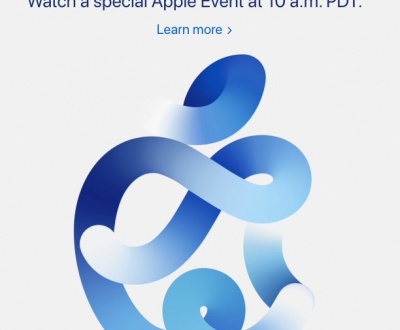iOS7 – This and 64Bit hardware are the real Apple news.
 The big Apple news this week might seem to be the iPhone 5S with fingerprint security. But in reality the software platform that Apple call iOS 7 is the bigger news This is the latest operating system update for iPhones (iPhone 4 and later), iPads (iPad 2 and later) and iPod Touches (fifth generation). It’s a radical, huge redesign. Its master architect was Jonathan Ive, the English, long time Apple designer who has brought us astonishing hardware designs for many years; now, for the first time, he’s been put in charge of a whole software look. The look of iOS 7 is sparse, white — almost plain in spots. No more fake leather, fake woodgrain, fake green felt, fake yellow note paper. It’s all blue Helvetica Neue against white. The complete absence of graphic embellishments makes it especially utilitarian — in both senses of the word. That’s good, because whatever button or function you need is easier to find, the text is easier to read and the design is totally consistent. All screens share the same look.
The big Apple news this week might seem to be the iPhone 5S with fingerprint security. But in reality the software platform that Apple call iOS 7 is the bigger news This is the latest operating system update for iPhones (iPhone 4 and later), iPads (iPad 2 and later) and iPod Touches (fifth generation). It’s a radical, huge redesign. Its master architect was Jonathan Ive, the English, long time Apple designer who has brought us astonishing hardware designs for many years; now, for the first time, he’s been put in charge of a whole software look. The look of iOS 7 is sparse, white — almost plain in spots. No more fake leather, fake woodgrain, fake green felt, fake yellow note paper. It’s all blue Helvetica Neue against white. The complete absence of graphic embellishments makes it especially utilitarian — in both senses of the word. That’s good, because whatever button or function you need is easier to find, the text is easier to read and the design is totally consistent. All screens share the same look.  Then again, the new look is primarily visible at the Home screen, where a jarringly different color palette greets you on the Apple app icons, and on the options screen. The rest of the time, you’ll be using your regular apps, many of which will look no different from before. The look of iOS 7 may grab you or not. But once the fuss about the visuals dies down, something even more important comes into focus: the work that’s been done on making iOS better. The longer you spend with the new OS, the more you’re grateful for the fixing and de-annoyifying on display. For example, you no longer have to burrow into infinitely nested Settings screens to adjust your control panels. Now you can just speak what you want, using Siri: “Open Wi-Fi settings,” for example, or “Open brightness settings.” Or, when speaking to your phone isn’t socially appropriate, you can swipe upward from the bottom of the screen to open the Control Centre: a compact, visual palette of controls for the settings and functions you’re most likely to need: brightness, volume, Bluetooth, WiFi, Airplane Mode, Play/Pause Music, calculator, camera, and — my favourite — Flashlight. This panel slides in over whatever app you’re using, so you don’t lose your place. This idea — swiping in from the margins of the phone — also plays out in the new Back gesture. The iPhone doesn’t have a Back button, as Android phones do. But now you can swipe in from the left margin of the phone to go back one screen. It works in Mail, Settings, Notes, Messages, Safari, Facebook and some other apps. It’d be great if worked in every app. The iPhone has never had a system-wide Search button, either, but here again, Apple has made some strides. The Search screen is no longer off to the left of the Home screens; now it’s above them — all of them. From any Home screen, you can swipe downward from the phone’s top margin to open the Spotlight search screen. Reducing steps seems to be a running theme in this release. To turn on Private Browsing in Safari, for example, you used to have to open the Settings app, burrow around, find the on-off switch, then return to the browser. Now the Private Button is right in Safari, where it belongs. The Camera app has gained a better design. Now you swipe across the preview screen to switch among modes: Video, Slow-motion video (on the iPhone 5s), still photos, Square photos with Instagram-type filters, and Panorama. It’s easy to learn and use, but it does mean that it’s harder to open a photo you’ve just taken for inspection. (Swiping to the right used to make it appear; now you have to tap the tiny thumbnail button in the corner.) There was supposed to be a password- and credit-card memorizing feature that would make it much easier to buy stuff and fill in forms on the Web, like the LastPass, 1Password or Dashlane apps. And this information would sync across all your Apple gadgets. But it mysteriously disappeared in the release version; Apple says it will reappear in a few weeks, at about the same time as OS X “Mavericks.” The new iTunes Radio is here, though, and it’s very good. The idea is exactly like Pandora; you choose a “seed” song, performer or musical genre, and it plays nonstop songs in that style. But it’s not as sophisticated as Pandora, and not nearly as powerful as Spotify; on iTunes Radio, you can’t explicitly request a certain song or album by name. Still, having it built in is nice. For example, you can say, “Play Soft Guitar radio,” or whatever you’ve named your “seed”-based station, to start it up. As with Pandora, the free version subjects you to a brief audio ad every now and then; also as with Pandora, you can pay for an ad-free version. It’s $25 a year — part of Apple’s existing iTunes Match service. Siri, over all, is much better. The voice sounds more natural, and you have a choice of male or female. Apple did a lot of work “on the back-end,” so that Siri responds much faster to commands. The Siri screens are redesigned to look nicer. And Siri can do more things.
Then again, the new look is primarily visible at the Home screen, where a jarringly different color palette greets you on the Apple app icons, and on the options screen. The rest of the time, you’ll be using your regular apps, many of which will look no different from before. The look of iOS 7 may grab you or not. But once the fuss about the visuals dies down, something even more important comes into focus: the work that’s been done on making iOS better. The longer you spend with the new OS, the more you’re grateful for the fixing and de-annoyifying on display. For example, you no longer have to burrow into infinitely nested Settings screens to adjust your control panels. Now you can just speak what you want, using Siri: “Open Wi-Fi settings,” for example, or “Open brightness settings.” Or, when speaking to your phone isn’t socially appropriate, you can swipe upward from the bottom of the screen to open the Control Centre: a compact, visual palette of controls for the settings and functions you’re most likely to need: brightness, volume, Bluetooth, WiFi, Airplane Mode, Play/Pause Music, calculator, camera, and — my favourite — Flashlight. This panel slides in over whatever app you’re using, so you don’t lose your place. This idea — swiping in from the margins of the phone — also plays out in the new Back gesture. The iPhone doesn’t have a Back button, as Android phones do. But now you can swipe in from the left margin of the phone to go back one screen. It works in Mail, Settings, Notes, Messages, Safari, Facebook and some other apps. It’d be great if worked in every app. The iPhone has never had a system-wide Search button, either, but here again, Apple has made some strides. The Search screen is no longer off to the left of the Home screens; now it’s above them — all of them. From any Home screen, you can swipe downward from the phone’s top margin to open the Spotlight search screen. Reducing steps seems to be a running theme in this release. To turn on Private Browsing in Safari, for example, you used to have to open the Settings app, burrow around, find the on-off switch, then return to the browser. Now the Private Button is right in Safari, where it belongs. The Camera app has gained a better design. Now you swipe across the preview screen to switch among modes: Video, Slow-motion video (on the iPhone 5s), still photos, Square photos with Instagram-type filters, and Panorama. It’s easy to learn and use, but it does mean that it’s harder to open a photo you’ve just taken for inspection. (Swiping to the right used to make it appear; now you have to tap the tiny thumbnail button in the corner.) There was supposed to be a password- and credit-card memorizing feature that would make it much easier to buy stuff and fill in forms on the Web, like the LastPass, 1Password or Dashlane apps. And this information would sync across all your Apple gadgets. But it mysteriously disappeared in the release version; Apple says it will reappear in a few weeks, at about the same time as OS X “Mavericks.” The new iTunes Radio is here, though, and it’s very good. The idea is exactly like Pandora; you choose a “seed” song, performer or musical genre, and it plays nonstop songs in that style. But it’s not as sophisticated as Pandora, and not nearly as powerful as Spotify; on iTunes Radio, you can’t explicitly request a certain song or album by name. Still, having it built in is nice. For example, you can say, “Play Soft Guitar radio,” or whatever you’ve named your “seed”-based station, to start it up. As with Pandora, the free version subjects you to a brief audio ad every now and then; also as with Pandora, you can pay for an ad-free version. It’s $25 a year — part of Apple’s existing iTunes Match service. Siri, over all, is much better. The voice sounds more natural, and you have a choice of male or female. Apple did a lot of work “on the back-end,” so that Siri responds much faster to commands. The Siri screens are redesigned to look nicer. And Siri can do more things. 

Key new features:
• Internet phone calls. Now free, high-quality voice calls (to other Apple phones, tablets and Macs) are built right in. Apple calls it Audio-Only FaceTime.
• Auto-app updates. You can opt to have new versions of your apps downloaded and installed automatically, in the background. The App Store app keeps a list of everything you’ve received.
• Today screen. As on Android, there’s a single screen that lists everything that’s happening today: your next appointment, today’s weather, reminders due, whose birthday it is and so on. (Right now, mine says: “It looks busy right now. There are 3 events scheduled, and the first one starts at 7:30 am.”)
• Smarter Wi-Fi network alerts. If you’re driving, iOS 7 on the new iPhone 5s no longer keeps announcing that it’s discovered new Wi-Fi networks. Obviously, you’re moving too fast to hop onto any of them, so this is a smart little tweak.
• Photos. The app that displays all your photos used to be a single endless scroll of tiny thumbnails. Navigationally speaking, it was really pretty useless. Now it self-assembles into clusters by year, by month and by occasion (based on time and location data). Sooooo much better.
• Maps. Apple still has work to do before its Maps app has anywhere near the quality of Google’s Maps app. Apple’s Maps still can’t give you directions using public transportation, but at least it now has walking directions. And when you’re driving at night, Maps automatically enters Night Mode, in which the map itself is dark instead of very bright
• Carpenter’s Level. The Compass app now has a three-dimensional level in it!
• Global Type Size control. For the first time, there’s a slider that controls the font size in all your apps. Well, all of them that have been rewritten to hook into this feature, anyway. So far, it’s mostly just Apple’s built-in apps.
• Activation Lock. Brilliant, brilliant, brilliant. If some thug steals your phone, it’s worthless to him unless he enters your Apple password. Even if he tries to erase it, even if he jailbreaks it, even if he force-reinstalls the operating system. Thousands of iPhones will not be stolen now, because thieves will learn that they’ll be “bricked” without your password. (To make this work, you have to turn on the “Find My iPhone” feature. Which you should do anyway.) Lets take a look at the main new changes to the iPhone look and operation:
BOLD NEW LOOK
Apple has completely overhauled the look of iOS with version 7, starting from the lock screen and extending to the icons of default apps, system fonts, status bar indicators, system elements like Notification Centre and more. There are new sounds, too, including ringtones and notification cues, in case a host of new info for your eyeballs to process wasn’t enough. 

CONTROL CENTER
This is a brand new feature for iOS 7, and one that’s incredibly useful. The Control Centre provides quick access to commonly-used settings toggles including Wi-Fi, Bluetooth, Rotation Lock and Do Not Disturb mode, as well as to the media player controls, AirDrop and AirPlay, and some key apps including Calculator, Timer and Camera. There’s also a new torch of flashlight that turns on the flash. Handy for late night or plugging the elusive USB cable into the back of a PC. 

AIRDROP
Apple’s AirDrop feature made its debut on the Mac, as a feature addition to OS X. Now the simple sharing service makes its mobile debut, allowing them to share files with anyone on the same network with a single tap. The recipient then approves the request, and the file is added to their own iPhone. 

SIRI
Aside from a visual update, like the one everything in iOS 7 is getting, Siri adds new voices designed to make it seem more human, and additional data sources including Bing, Wikipedia and Twitter. It can now return phone calls, playback voicemail and generally do more that you’d like a hands-free assistant to be able to do, perhaps while driving, for instance. The additions to Siri have prompted Apple to remove its beta tag, and indeed it does seem more generally useful, and pushes you out to exterior sources far less frequently, which is good because it leads to far less of a “let me Google that for you” effect. I’m not sure Siri is quite the virtual assistant I want it to be just yet, but it’s getting there. 

MULTITASKING
Apple’s multitasking hasn’t been great in the past, acting basically as a quick app switcher. In iOS 7, the multitasking gets smarter, learning your habits and updating content in the background depending on when you regularly use your apps, and when you’re connected to power and Wi-Fi, so as to avoid data and energy burn. 


SAFARI
Apple’s mobile web browser gets an overhaul with iOS 7, one which lets the chrome melt into the background. When you’re on a page, the address bar and bottom navigation bar fade away, giving you a full-screen experience. The address bar is also finally a unified search bar, too, which is cause enough to break out the piñata and celebrate. 

CAMERA
Apple’s iOS camera software is brand new in 7, with an interface that brings all modes out into the open instead of hiding features behind buttons. Even though everything’s now a scroll away at most, the interface is very different from the one it replaces, and this could cause some hiccups for new users. The key component to be aware of is the new slider for different camera functions – video at the far left, and panorama at the far right. It may not be immediately apparent that this list of modes is itself scrollable, as there’s no obvious arrows or control buttons. 



PHOTOS
Apple’s new photos app applies some basic organizational logic to your picture library, making it easier to find specific moments, and to browse based on locations and date, which is much better than having to organize events yourself. You can zoom out and see your entire history of mobile photos as measured in years, too. 

ITUNES RADIO
iTunes is the leading source of digital music content, so Apple introducing iTunes radio, a no-limits streaming service available free via an ad-supported model, or without ads if you’re an iTunes Match subscriber is a big deal. This is a U.S. account-holder only service, so international iOS 7 users will have to wait, probably until licensing agreements are put in place. The recommendations iTunes Radio serves up based on genres and artists I like were very (frighteningly?) accurate, and that makes for a thoroughly enjoyable lean-back listening experience. I’m still an Rdio fan when it comes to streaming music services, and their new personalized radio stations are also impressive, but Apple will provide everything most users need in custom Internet radio with this new feature, which is also available in an upcoming iTunes update on the desktop.
NOTIFICATION CENTER
The new Notification Centre in iOS 7 is a big change from the previous version. There’s a new “Today” panel that shows you events and birthdays going on for any given day, as well as weather conditions, stocks, and upcoming things to note for the next day, including alarms and calendar events. Swiping brings you to the list of “All” and “Missed” notifications, which shows you things sent by your apps, either in total, or just those that are new since the last time you checked your device. In settings, you can turn off or on each element of the “Today” view, and limit lock screen access to both that and your general notifications list. 

APP STORE AND FIND MY IPHONE
Apple has provided some small updates to the App Store and to Find My iPhone with iOS 7, including tools that make it easier to protect and recover lost or stolen devices. The App Store has a new “Popular near me” feature, which so far hasn’t been showing all that much beyond transit apps based on my location. It’s another way of making discovery easier on the iPhone’s ever-growing software library, though, and with use it’ll likely get more intelligent. Plus, if you’re a visitor looking for relevant apps in a new spot, transit information apps would be high on the list. 

ALL THE REST
There’s a lot more going on in iOS 7, including new sounds, dynamic wallpapers, changes to the design of Calendar, Notes, Reminders and more, but the big shifts that go beyond new design are those listed above. There’s no question that iOS 7 will be a dramatic change from the iOS many users already know and love, but on balance it’s an update packed with plenty of new features that make using Apple’s mobile devices easier and more enjoyable. 

About us and this blog
We are a digital marketing company with a focus on helping our customers achieve great results across several key areas.
Request a free quote
We offer professional SEO services that help websites increase their organic search score drastically in order to compete for the highest rankings even when it comes to highly competitive keywords.